
Meet Your AI Job Search Copilot
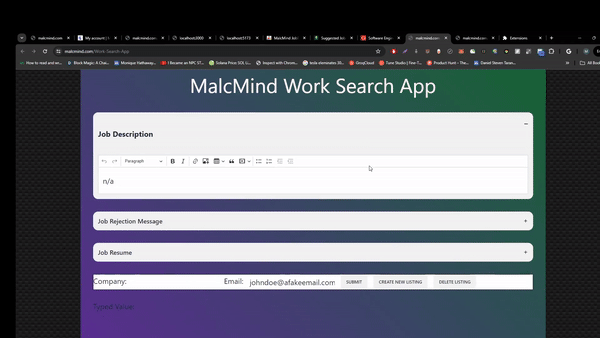
Autofill your job applications and track job applications you submit - all free* with our Work Search App< Extension Button text="Add to Chrome - It's Free*"/>
*3 free Job Applications per day
We Hate Filling Out Repetitive Forms As Much As You Do
After filling out 100s of job applications we realized their had to be a better way. MalcMind Work Search App autofill's applications so that you can focus on the things that matter.
Job Search Without the Hassle
Instead of spending 40 hours a week looking for work filling out grueling applications, get that time down to 5 hours and work on personal development Instead.
Autofill Job Applications With a Single Click
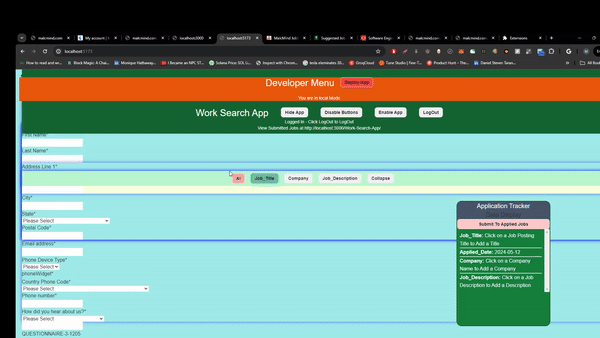
Automatically Track Your Job Applications
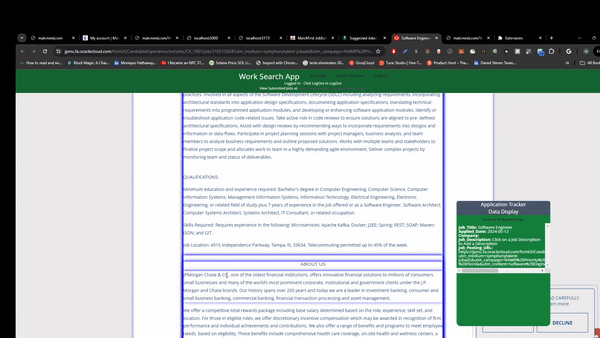
Save your job applications using our quick save job detail buttons which you can then upload to your dashboard in a single click. Goodbye Spreadsheets! Learn More in our [QuickStart Guide]